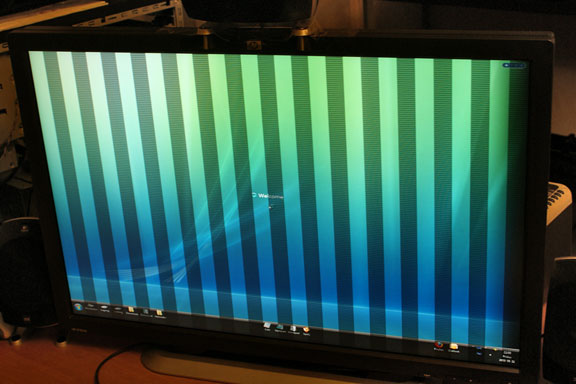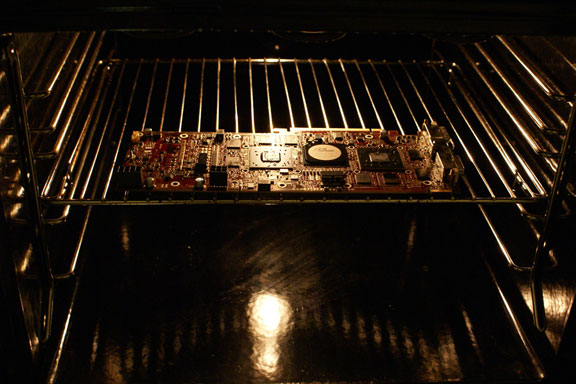Baking with Humus
Saturday, August 22, 2009 | Permalink
Today we'll be baking a working GPU.
What you need:
1) One broken GPU
2) A crazy mind
Verify the GPU is still broken.
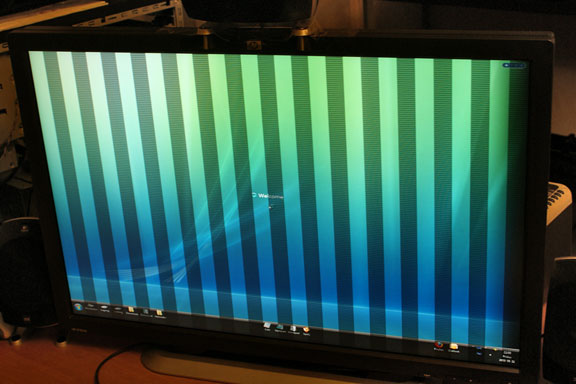
Remove heatsink and all detachable parts from GPU. Put the GPU on a few supporting screws in the middle of the oven and bake at 200-275C until lightly brown on various plastic parts.
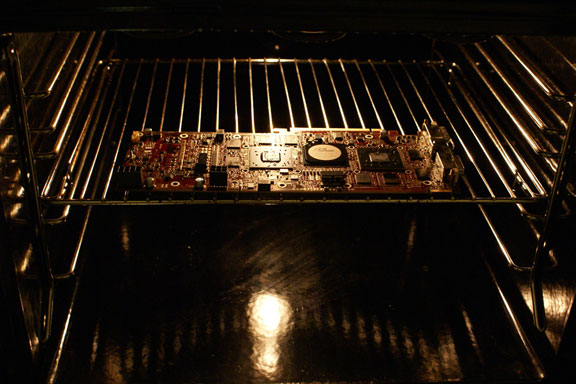
Let it cool gently in the oven. Reattach heatsink and other parts. Put into computer and boot it up. Verify that the card is now functional.

Whooha, you actually did that? Yep.

So what's the deal? Well, I read
a forum post where someone had resurrected a video card by putting it into the oven. Some people also claim to have resurrected their Xbox360 by putting it into a few towels and let it run for about 20 minutes. The reason why this sometimes works is that a leading reason for hardware failure is solder joints that crack over time. If you heat the device enough it will cause the solder joints to melt and reconnect. The melting point of commonly used solders are within reach for a regular household oven.
Some of you may recall I had
a broken 3870 X2. So I thought I should attempt this trick on it. Just to give me a sense of how well this would work I first attempted this on an old SiS AGP card I found in my closet. I didn't even know I owned one, heh. So I put it into the oven and turned it to 200C. It didn't even reach that temperature before I heard something fall. Turned out some component fell off.

Lesson learned was to not put the card upside down. Seems kinda obvious afterwards, but with melted solder it will of course fall off if it's hanging under the card with only the solder joint supporting it. Then I tried it on the 3870 X2. I had to heat it much further before the solders melted. I opened the oven and poked a solder joint now and then to see if it was still hard. I had to go all the way to 275C before it finally melted. I turned off the oven and let it cool gently in there for a couple of hours before taking it out. Then I looked very carefully at all the solder joints to verify that nothing had melted too much and made a short circuit. This is of course a very important step if you're attempting this trick. A short circuit could potentially damage your whole computer or cause a fire, so don't try this if you're unwilling to take any chances. Keep an eye on the card during the whole process and double check the results. If you see any signs of any solders having flowed away from its attachment point, you may consider not attempting to boot it up. Everything looked fine on my card though, but I did at least make a full backup of my important files to an external drive before putting it into the computer. Booting up the card it now appears to work. I've been gaming on it for a couple of hours with no problems so far.

[
24 comments |
Last comment by Mickey (2014-01-20 02:27:32) ]