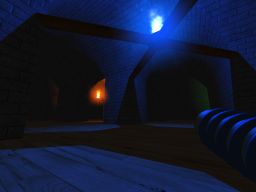More pages: 1 2
3 4 5 6
New demo
Monday, December 12, 2005 | Permalink
Some of you may remember my old
GameEngine demo from 2002. Occasionally I get people asking me to do something like that again. I started working on this quite a long time ago, but the project has been more or less idle for most of the time. But I recently got over my laziness and actually finished this thing.

So here you go. It's a bit larger demo than usual, but IMO, a lot better than usual as well. It features a large map, you can do cool stuff like wall-jumps, dodging, rocket-jumps etc.

There's also sound and some background music for a change.
Enjoy!
Galmok
Tuesday, December 13, 2005
Well, updating drivers are not really an option for me as any driver newer than 5.1 will cause lockups in World of Warcraft. I will have to live without watching that demo :-/
Clueless
Tuesday, December 13, 2005
Hey Humus, sorry for posting it here in the comments, but seems that though my monitor supports 1280x960, the demo does something weird and the monitor shuts down, because of unsupported resolution. Where do you change global settings?
GereG
Tuesday, December 13, 2005
Ty vole to je fakt parada.
When I saw the bricks on the wall, I couldn�t believe my eyes. It�s just wonderfull.
�eviL
Tuesday, December 13, 2005
i have this error:
www.openoutcast.de/devil/error.JPG
Humus
Tuesday, December 13, 2005
sqrt[-1], I had some problems getting it to work in Linux on both ATI and Nvidia. Core functions above 1.3 seems to return NULL on ATI and all non-core seemed to returned NULL on Nvidia. So I tried static linking, which works on Nvidia, but gives link errors on ATI for GLSL. So I decided to use extensions instead as it works nicely for both (and will most likely be the exact same function pointers anyway).
Humus
Tuesday, December 13, 2005
Nintengod, yeah, I know there are some issues with building the BSP. I haven't really bothered debugging it.
As for self-shadowing, not all materials has this enabled. But look at the red bricks for instance.
Humus
Tuesday, December 13, 2005
Galmok, you could try simply dropping the OpenGL component (atioglxx.dll) from the latest driver into the folder of the exe. That way you should get the right GL component for this demo while being able to use 5.1 otherwise. Or you could try dumping the 5.1 ati3duag.dll into the WoW folder and see if that works with a newer driver.
Clueless, the settings are stored at
HKEY_CURRENT_USER\Software\Humus. Try removing everything there, and it should run at the defaults (windowed mode).
Nintengod
Tuesday, December 13, 2005
Ah, yeah I see it on the red bricks now.
Subtle.
Hey, why didn't you list in the readme that "f" toggles noclipping? Found it out on accident, heh.
More pages: 1 2
3 4 5 6