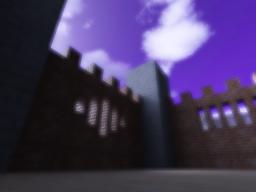More pages: 1 2 3
4 5 6 7 8
New demo
Monday, September 5, 2005 | Permalink
Finally a new demo! There hasn't been much activity here for a while, but now I have a new demo here at last.

Lots of people have asked for a long time why I don't have any HDR demo on my site. There's no particular reason for that, I just hadn't bothered writing one. But now I've covered that as well.

Of course, it's complete with the butter-on-my-glasses blur effect that has come to characterize HDR and actually to some extent get confused with HDR.
Anyway, the main selling point of this demo is that it doesn't go the lazy route and uses FP16 just because "that's HDR" as is a common misconcept out there. Instead it's using a DXT1/L16 combination that's faster and uses less memory space and can be filtered all the way down to R300. The main render target is FP16 though.
Anyway, enough talking. Now go grab it.

eXile
Thursday, September 8, 2005
Oh, Update:
The image looks totally crazy, but sometimes, if I switch to windowed Mode and back to Fullscreen, the screen is okay, but some artifacts are still visible.
I made a smaller screenshot, and you might notice the diagonal line through the picture:
http://paulmueller88.pa.funpic.de/trash/hdr2.jpg
Nitro
Thursday, September 8, 2005
To Overlord:
I think I know what is the problem with too little blur. Humus uses RGBA16 format for blur textures because values in blur textures are very low and need this 16bit precision to be processed correctly. But when you look at this document: http://download.nvidia.com/developer/OpenGL_Texture_Formats/nv_ogl_texture_formats.pdf you will see that format RGBA16 is just converted down to RGBA8. So these artefacts are caused by low precision. The solution could be using multiplied blur texture or using floating-point texture format also for the blur textures.
To geforceFX users:
Btw. I it's possible run this demo (with few modifications) also on geforceFX (Using arb_texture_rectangle and nv_float_buffer).
To Humus:
Could you please write which Ati cards do support FBO extension.
thks
Pintea
Thursday, September 8, 2005
doesn`t work on my radeon 9800 pro
Humus
Thursday, September 8, 2005
eXile, I've seen similar bug in other circumstances, but I've been unable to reproduce it with this demo. A question though, have you by any chance enabled 6x MSAA, either in the app or in the driver?
Nitro, that's interesting. That explains it.
All cards from Radeon 9500 and up should support FBO. You need a recent driver though.
Diamond_G
Friday, September 9, 2005
My mobility X600 w/Cat 5.6 is showing massive rendering errors when using windowed mode. Is there any reason for this? Everything is set to be app specific and I am only using 2x AA
GianT
Friday, September 9, 2005
The demo runs fine on my GeForce 6800GT (and my 77.30 drivers) :-)
Good work, as usual.
eXile
Friday, September 9, 2005
Hi Humus,
i was abel to find 2 different symptoms of your demo.
First of all, i haven't got activated any AA, but even if I activate it, nothing changes.
My I was able to find out that the problems are dependent on the resolution, more details are in this
table:
Resolutions:
Windowed Mode -
640x800 o
800x600 -
1024x768 +
1152x864 o
1280x768 +
1280x800 o
1280x1024 +
1400x1024 - and a diagonal lines through the screen (it is the native resolution of my TFT screen, screenshot 4)
Meaning:
"-" means, that there are red dots in the upper part of the screen (screenshot 1),
"o" means, that there is a white glow in the lower part of the screen (screenshot 2) and texture errors (screenshot 3),
"+" means, that there are no problems in that resolution.
Screenshots:
1. http://paulmueller88.pa.funpic.de/trash/hdr1.jpg
2. http://paulmueller88.pa.funpic.de/trash/hdr2.jpg
3. http://paulmueller88.pa.funpic.de/trash/hdr3.jpg
4. http://paulmueller88.pa.funpic.de/trash/hdr4.jpg
I hope I was able to help you.
RpPRO
Friday, September 9, 2005
Same, as Martin's case.
Only a black screen, the fps counter is working.
6800GT, 77.76
More pages: 1 2 3
4 5 6 7 8